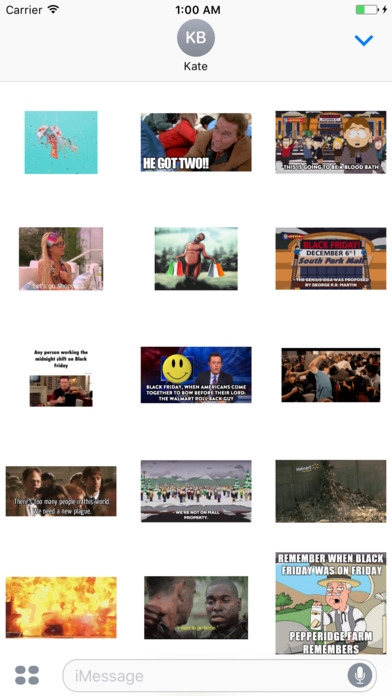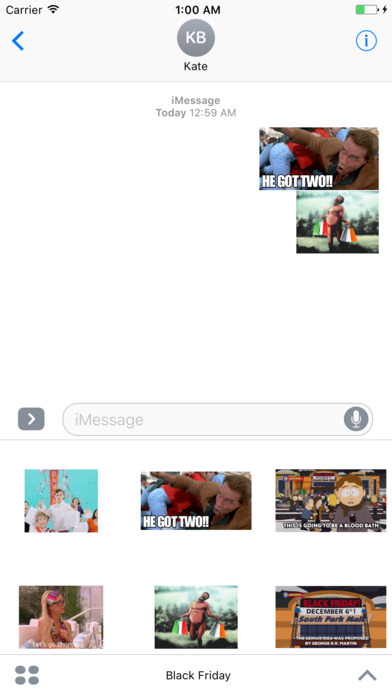Black Friday Stickers - GIFS and Pictures
Customise your messages with Black Friday Stickers!
Black Friday Stickers provide a fun and exciting way to talk to your friends and see the world crumble in the form of GIFS and Memes. Be ahed of your chat game by sending the carefully curated hilarious and exciting GIFS referring to various pop cultures including South Park!
Quick tips on installing and using Sticker apps:
• To access iMessage apps, tap the App Store icon alongside the compose field to see your most recently used iMessage app.
• To continue browsing, tap the icon on the lower left corner which brings up the app drawer. From there, tap the plus icon to access the App Store for iMessage, where you can browse and download more apps. Here, you can also go to Manage where you can add your apps to your app drawer.
• To use a sticker within a conversation, you simply tap to send or you can touch and hold to place them on top of bubbles, other Stickers, or even photos. It feels just like peeling and pasting a traditional sticker.
• iPhone and iPad users (running iOS 10) and Apple Watch owners (running watchOS 3) can receive stickers. On Apple Watch, you can send any of the stickers you recently sent from iPhone or iPad. You can receive stickers on earlier versions of iOS and other platforms but they’re received inline as images and don’t support being pasted on top of text, photos etc.
Please Note: I do not own any content displayed in the GIFS or Images. These are used for the sole purpose of entertainment and nothing else.